FAQs
Brushes Compatibility?
Adobe Photoshop
Adobe Photoshop CC 2018, CC 2019-2024. It uses the brush organization system through folders and sub-folders, and allowing properties, such as color, and opacity to be saved.
Procreate
Procreate v5.3.10 It requires iPadOS 14.4 or newer to install.
Clip Studio Paint
Clip Studio Paint v1.11.9
Note: Brushes were never tested with older versions, or any other apps please be advised. If you do, the brushes may not use its full capacity.
Where can I find your product’s User License?
Voila! User License.
How many computer devices can I install my products?
The digital product can be used only by the same user on both computer devices.
Examples:
- 1 Home Computer; 1 Home Computer
- 1 Home Computer; 1 Office Computer
- 1 Home Computer; 1 Laptop
- 1 Home Computer; 1 Tablet
- 1 Laptop; 1 Tablet
You must purchase a license for each user who will install, or use the digital product.
Do I need a pen computer/display/tablet/pad to use your brushes?
Can I install Photoshop brushes into other software like Clip Studio Paint, Illustrator, Affinity, Procreate, etc.?
No, the brushes should not be imported into other software.
The Digital Brushes already comes with three versions Photoshop, Procreate, and Clip Studio Paint.
Simply, the brushes will not function properly in a software they were not made for. Photoshop brushes are only for Photoshop. Procreate brushes for Procreate, and Clip Studio Paint brushes for Clip Studio Paint.
No matter the similarities of other software, there will always be something different in the settings of other software.
It only takes one setting different and the brushes may not function properly.
Brush Volt’s User License Agreement only allows you to use the brushes into the intended software. Technical support, or refunds will not be offered if you choose to import brushes not written in the software compatibility.
Can I share my Brush Volt products with others?
No, a single user can install, or use one (1) digital product up to a maximum of two (2) computer devices. The digital product can be used only by the same user on both computer devices.
You must purchase a license for each user who will install, or use the digital product.
Read the User License Agreement.