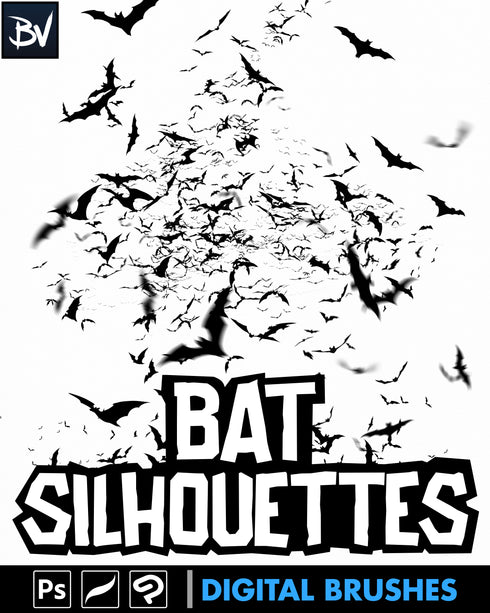Ultimate Bonus: As a purchaser, from time to time you will receive Exclusive Free Brushes directly to your email. Yes, getting more brushes in the long run, a gold mine.
Available, and Ready for:

Bat Swarm Incoming!
25 varying bat silhouette brushes that are pressure sensitive which will create plenty of variations, and randomness!
These brushes will:
1. Speed Up Your Work
In just a few brush strokes you can create small, and medium group of bats, or if needed! A swarm of thousand bats eclipsing the light, and bringing darkness into your Illustrations.
2. Saves You Time
If you need multiple bats in your illustrations, and you are drawing them one by one, or looking in the internet for bat brushes that are just going to be “stamp” brushes and not pressure sensitive. What are you doing? Instead…
Use these brushes and strike that canvas and you will create those dark shadow bats with haste!
3. Grants You Composition Ideas
So, you say you prefer drawing the bats one by one, that is impressive in the digital realm, but hear me out…with these brushes in your tools you can create the bats flow, look, and overall composition on how they will fit in your illustration.
Once you have the idea, you can lower the opacity of the bat’s brushes layer, create a new layer on top and do the manual bat drawing. Easy!
Use these brushes for your comics, illustrations, concept art, paintings, posters, cards, flyers, or anything you can think of that needs those bat swarms.
WHAT YOU ARE GETTING:
BRUSHES:Photoshop, Procreate, and Clip Studio Paint versions.
- 25 Pressure Sensitive Bat Silhouettes.
- Bat Silhouettes PDF Variation Guide